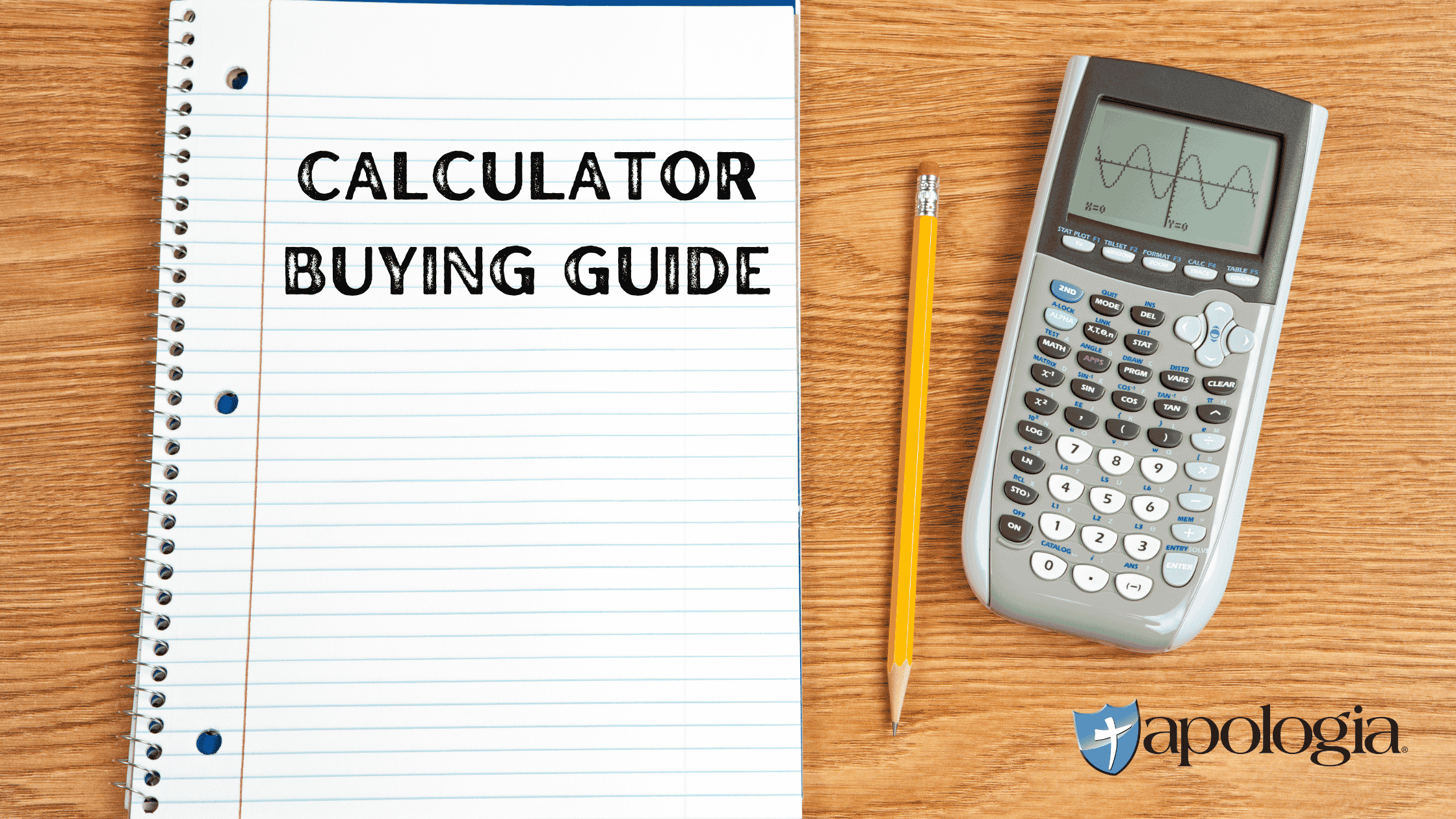
Calculator Buying Guide
Apologia has prepared this Calculator Buying Guide to help homeschool students and parents select just the right calculator for their homeschool needs. As students advance in their homeschool science and math courses, they will need some very specific features in their calculators.
And…what about calculator apps? Electronic devices are a part of our lives, but are calculator apps appropriate for homeschool science and math courses? Will they prepare students for college? All of these questions are included in the buying guide.
Apologia’s Calculator Buying Guide explains features, benefits, and drawbacks and lists options that are recommended and options that are not recommended.
Keep a copy of this buying guide handy with your other homeschool information. At the end of the guide is a link to a downloadable version of the guide.
Apologia’s Calculator Buying Guide
Choosing the Right Calculator
There are hundreds of different calculators on the market with various capabilities. Different teachers are going to recommend different calculators for different tasks. You probably want to buy as few calculators as possible for a student’s education. There are apps, solar-powered, battery-powered, three-function, two-function, one-function, graphing, and scientific calculators. What should I purchase?!
It’s important to find a calculator that will work in as many classes taken as possible. By doing so a student can get comfortable with one calculator that they can use in a majority of classes that they take. If a student has one trusty calculator that they are able to make their “best friend,” they can focus on doing the problems over trying to figure out how to use the device in front of them.
Calculator Apps
Let’s be honest, it’s the 21st century, which means downloading a simple application on a smartphone is a fast and convenient option. These calculators are useful and reliable to use, but they have a noteworthy drawback. 99% of teachers and professors are not going to allow students to use them on exams because modern phones all have data connections and Wi-Fi, which makes cheating a breeze for students. For this reason calculator apps are NOT recommended.
Solar versus Battery Powered
This calculator note is of a practical nature. I once had a chemistry teacher who strongly urged students to pick a solar calculator over one that is battery-powered. It is a student’s nightmare to have a calculator go out during an exam due to low batteries. Obviously, this issue is not as severe in homeschool because you can get up during the exam and easily replace the batteries. Regardless, we are trying to buy a calculator that will last and become a student’s “reliable best friend.” Students will eventually go to college. Let’s set up the students to take the calculator they are familiar with along with them. I still have and use the solar calculator that my high school chemistry so passionately encouraged me to purchase!
You can recognize solar calculators by the small solar panel usually at the top. The packaging should also mention the solar panel if you are unsure.
Graphing Calculators
Graphing calculators are a frustrating beast to behold. You are going to be told that they are required for Pre-calculus and calculus, and are allowed on the ACT/SAT. Knowing your way around one of these more complicated machines will unlock true calculating power. Students can write programs to do complex computations for them that would normally take multiple sheets of paper. This power is more or less required in college-level engineering courses.
All of these things are true, but there is also a drawback.
These calculators can do more than what the average science or math course requires and students can get often get lost in the plethora of buttons. They can do so much that they can be difficult to master. While certain classes require a graphing calculator, many professors and teachers will not allow them on exams to prevent cheating. The calculators can interface with a computer, which students can use to upload notes. It is hard to monitor for this type of cheating so many teachers will ban them entirely from exams. For this reason, a graphing calculator is not recommended and is not the reliable, “best friend” type of calculator that we are looking for.
Simple Function Calculators
Simple function calculators are for doing quick arithmetic and are fairly limited in their capabilities. They are great for balancing a checkbook, but they are not going to cut it in most math and science courses. Simple function calculators are not recommended.
Multifunction Scientific Calculators
Multifunction scientific calculators are the workhorse of most science and math-based courses. With the exception of advanced level courses such as calculus, which require graphing calculators for mathematical modeling, the right multifunction scientific calculator will work in 90% of courses that require computation. If you get a solar-powered version and treat it well, this calculator should last 30+ years. This calculator type is “best friend” material and will not be restricted on exams like phone apps or graphing calculators unless calculators are restricted entirely.
You can identify a multifunction calculator by the presence of a “2nd” and possibly a “3rd” button. These keys allow the user to access more complex mathematical functions. In most cases a 2 function calculator is sufficient. A 3 function calculator has functions on it that can be useful in both pre-calculus and calculus.
Recommended calculators: Any Texas Instruments Solar 2 or 3 function calculator
- TI 30XA Solar (#1 for Apologia Science)
- TI 30X IIS
- Casio fx-300MS Scientific
- Casio fx-115MS Scientific
Not recommended!
- TI 36X Pro
- TI-30XS Multiview
DOWNLOAD A PDF COPY OF THIS CALCULATOR BUYING GUIDE BY CLICKING THE DOWNLOAD BUTTON BELOW.


