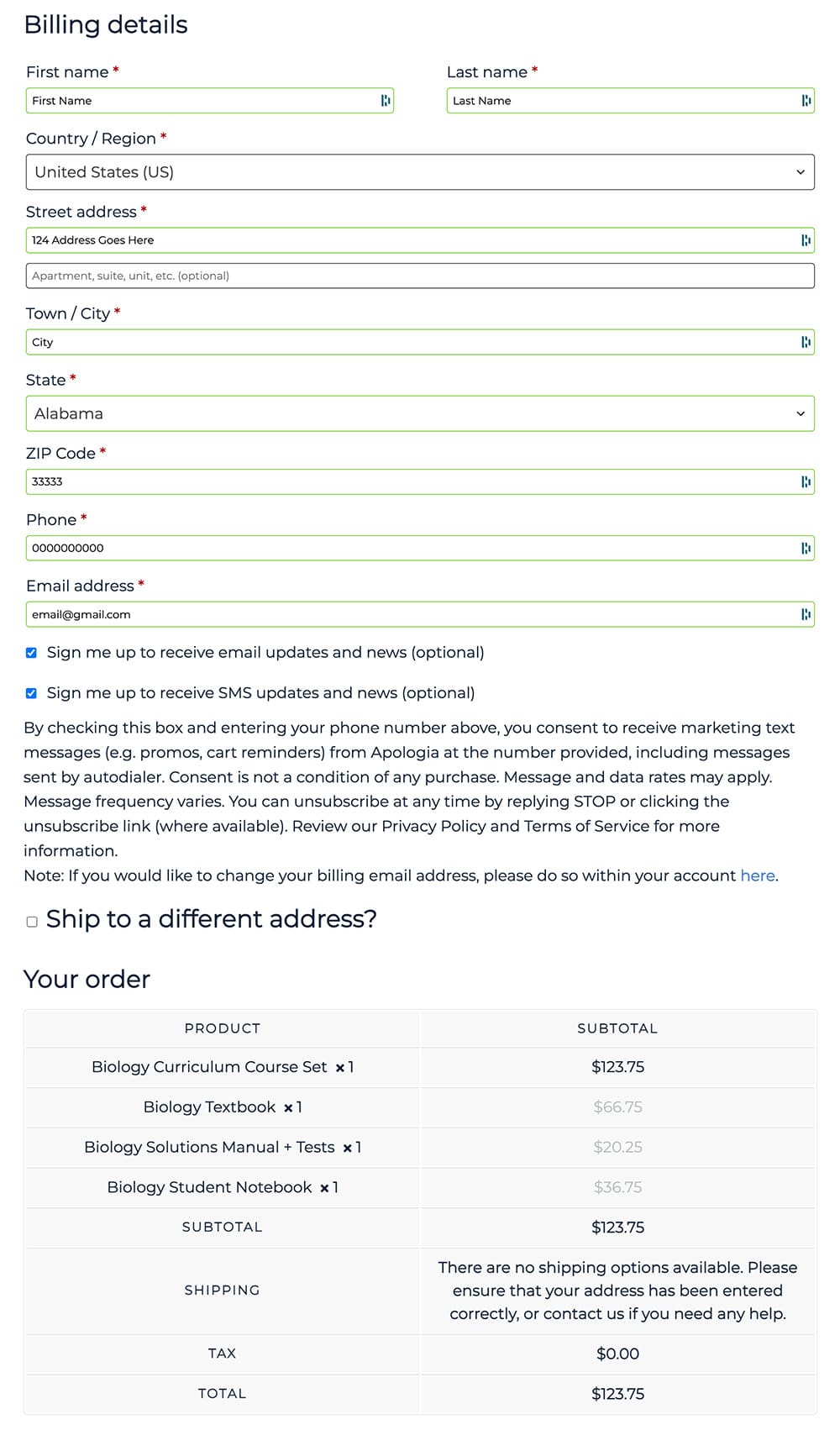Turn math struggles into confident smiles. See why families love Apologia’s math curriculum.
Make the most of your ClassWallet funds by choosing Apologia’s trusted, Christ-centered homeschool curriculum. With a reputation for excellence, Apologia offers comprehensive science, math, Bible, and language arts courses designed to nurture a lifelong love of learning.